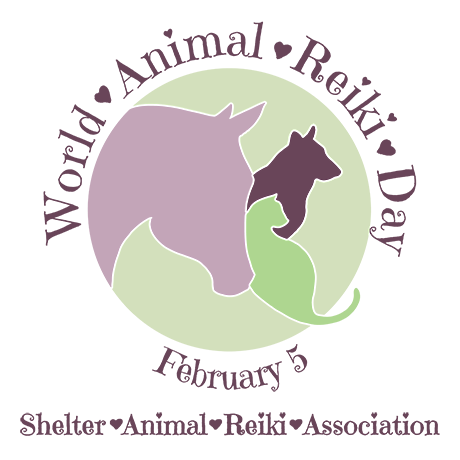-
Click on the choice of graphic "social media" for a square graphic. Click "more" to see a choice of graphic sizes for Twitter, Facebook, Linkedin and more.
-
Go to the left menu and click on "uploads."
-
Click the green button "upload your own images." This will let you upload the WARD logo from your computer to this page.
-
Click "upload your own images" again and this time upload a photo of you with an animal.
-
Once your profile photo is loaded, click it and it will automatically show on the graphic. Stretch the edges using your mouse and the arrows to size it the way you like.
-
Next, click on the WARD graphic. It will appear on top of your profile pic. Drag it to the corner and resize it the way you like.
-
You are good to go! To make sure it saves the final image, click anywhere outside the graphic box (so the editing lines and arrows disappear- this will show you your final image.)
-
Click "download" from the top right to save to your computer.